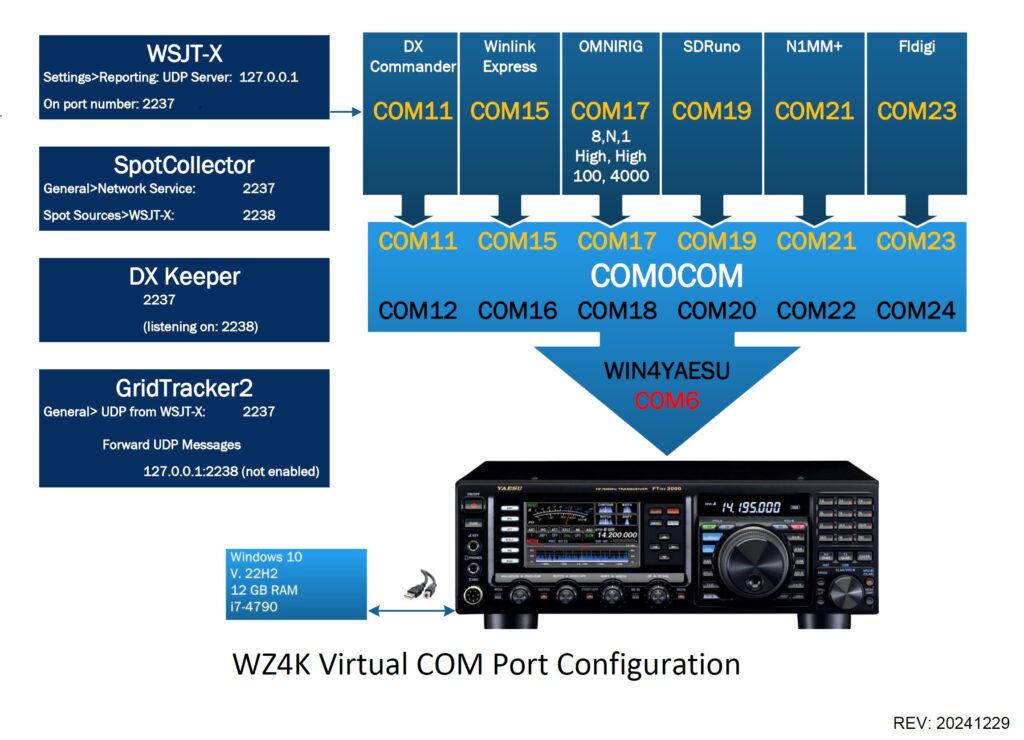
Image revised 20241229 I use DXCommander in conjunction with WIN4Yaesu to ultimately control the 3000. I do this because WIN4Yaesu (W4Y) allows for connecting up to 6 Virtual COM ports to control the rig. The diagram above shows what is mapped thru the COM ports to the radio via W4Y.
I migrated to Commander and the DX Lab suite from Ham Radio Deluxe when they had major issues a few years ago. Haven’t looked back but I see they have really turned things around with support and service. I really rely on DX Keeper as my primary logger and everything I do flows through Keeper. Keeper automagically uploads to all of the major on-line logs such as LoTW, QRZ, ClubLog and eQSL. The support from Dave is astounding.
W4Y is $60 but I think well-worth the cost and provides a virtual CAT interface that is functional. There are 2 Virtual COM ports on the Yaesu – one for CAT control and the other for audio.
I use a now officially unavailable COM port emulator called comOcom – they’ve gone commercial and it is pricey! I have a comOcom alternative – contact me if needed.
Following the diagram, DX Commander is assigned to Virtual COM port 11 which is paired to Virtual COM port 12 within comOcom. V-COM port 12 is then “connected” virtually to W4Y which then makes the physical connection to the rig via USB. Similarly, all of the other SW is connected through their respective COM ports.
If you skip W4Y — you would simply map the assigned COM port for the radio’s Virtual COM port directly to DXCommander vice through W4Y. The benefit of using W4Y is that I can run pretty-much ALL of the SW concurrently with no conflicts (with exception of N1MM+) and control the radio. DX Commander also bridges WSJT-X to the rig via W4Y. All the others bypass Commander.
What’s the other option to Comocom? Why not just mention it here?
Sorry I’m an idiot lol. You wouldn’t happen to have settings for the radio and software to run winlink you could share? I have the ftdx3000 and want to be able to run winlink thru my computer.
Mike,
I had a glitch in posting notifications on this site (fixed). I have the settings for windows. Glad to share if still needed. There are a few ways to tackle this and no one correct answer. You may hear conflicting opinions one what is best.
First you must set up com0com and WIN4Yeasu. Contact me thru the email at the upper left of this page for com0com details. Do you have WIN4Yaesu? I need to write up the full details but thought the diagram above would point people in the right direction to fill in the blanks. Winlink is actually fairly easy and simply connects directly to W4Y. WSJT-X is the most complex and connects via GridTracker -> DX Labs SpotCollector -> DX Labs DX Keeper via local IP ports.
GridTracker sends the QSO details to QRZ and DX Keeper sends the QSO Details to LoTW, both automatically after every QSO. I can have all of that running and still start Winlink and complete either an HF or VHF Winlink connect without conflicts.
1. Register on winlink.org and set your PW, etc…
2. Download and set up Winlink with your account details:
* https://downloads.winlink.org/User%20Programs
* Settings>Winlink Express Setup
3. You are, presumably, connecting the Windows computer to the USB port on your 3000. You must determine which 2 COM ports are utilized by the 3000 using Device Manager.
* one is for CAT Control of the radio – this is the one W4Y is connected to.
* the other COM port is the Sound Card Interface
3. Once you have that set up you must set up each mode you will use. There are 2 settings you must set: the TNC CAT control settings and the soundcard interface.
* Using Ardop Winlink as an example, from the Open Session link, upper right, select Ardop Winlink and click Open Session
* The Ardop session window will open
* Select Settings>Ardop TNC Setup
* the the Virtual TNC host address should be the local ip 127.0.0.1; leave all other settings as-is and close
* next select Settings>Radio Setup.
* Radio Model – FT-950; USB Digital
* Radio Control Port is either the Virtual COM port you set on com0com/WIN4Yaesu or the actual CAT COM port of the radio.
You need to look in Windows Device Manager to determine the correct COM port and that the Drivers are installed correctly
* Serial Port to Use: Y950
Click Update to save settings
* Now, While Ardop Winlink Session is open, look in your system Tray, lower, left half of the screen bottom and find the icon for
ARDOP_Win Virtual TNC…. and click it to open that window, if not already open. You will see a waterfall and status.
* Click File>Virtual TNC Setup
* Set your Soundcard Capture (Receive) and Playback(Transmit) devices to the correct USB device which should be labeled
USB Audio CODEC. You may have more than one and they may be generic listings so trail/error may be encountered.
(BTW, in WIN10 you can relabel your USB Soundcard device to what ever you like to give them a proper descriptive name)
* After making the settings, save the setting to a file, then close the setting window.
The other modes such as VARA work similarly – must set the CAT control and soundcard settings from within each
mode’s session window.
The other half of this effort is setting the correct menu settings on the 3000:
37: CATSELECT=USB
38: CAT RATE=38400 (MUST MATCH YOUR WINDOWS COM PORT SETTING)
40: CAT RTS=DISABLE
75: DATA IN SELECT=USB
76: DATA MIC GAIN=MCVR
there may be others I am forgetting ….
When operating the 3000 for digital modes and Winlink – make sure
AGC is set to FAST
Roofing filter 6kHz
PROC OFF
MIC EQ OFF
MODE should be set to DATA-USB (this is a bit contentious – others may disagree/differ) – there is a limitation using DATA-USB on the 3000 where the Bandwidth is limited to 2400 hz. I have not found this to be an issue.
If you’ve figured this all out – great! Eager to hear the results. Please contact me at the email, upper left of this window for follow-up.
73, Howard
Thanks Howard. This worked perfect for the FTdx-3000 I’m using at the ST Kitts villa we are renting from John V47JA – W5JON. He has a special discount for HAMs and leave out a radio with 2-3 antenna choice for you to use. Check out his QRZ page. 73, Tom
Tom,
Glad this worked for you! 73, Howard
Thanks for the great write-up Howard.
Exactly what I was looking for since purchasing my FTDX3000 recently. All setup and mostly working flawlessly except for Omnirig. I have an RTL-SDR dongle which I am using for my panadapter via HDSDR. HDSDR uses Omnirig for CAT control and is reporting the FTDX3000 is not responding. Wonder whether this is an issue as Omnirig does not have direct control of the physical com port as it would in a more typical setup? Is Omnirig causing you any similar issues?
73, George VK3GZY